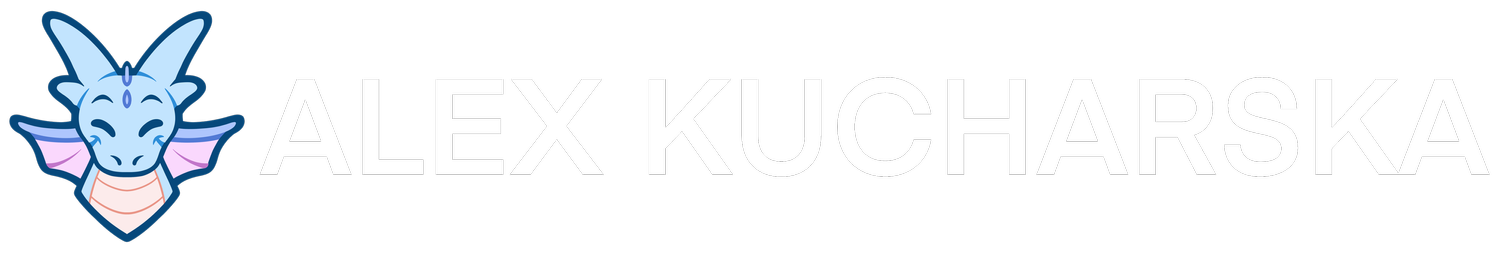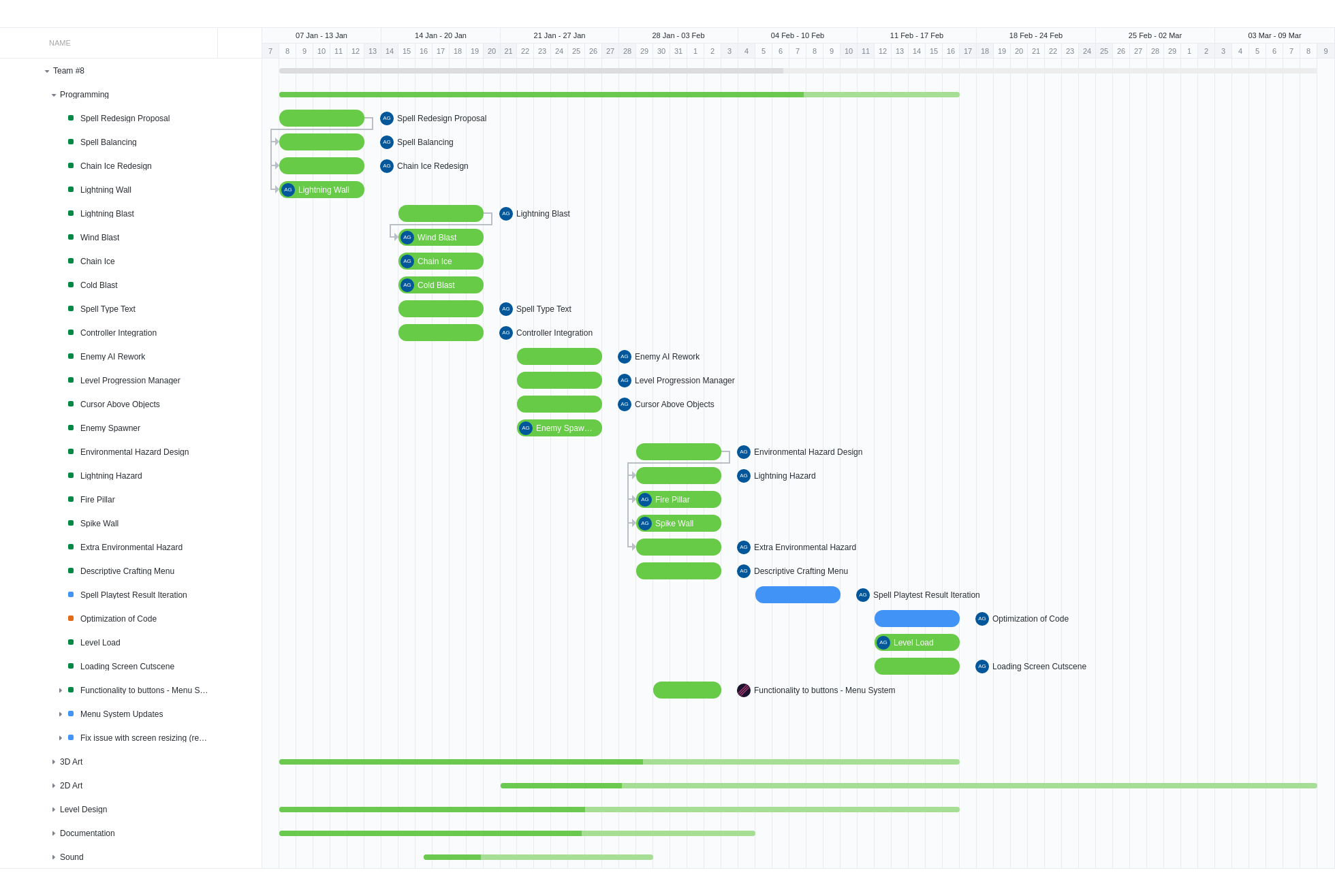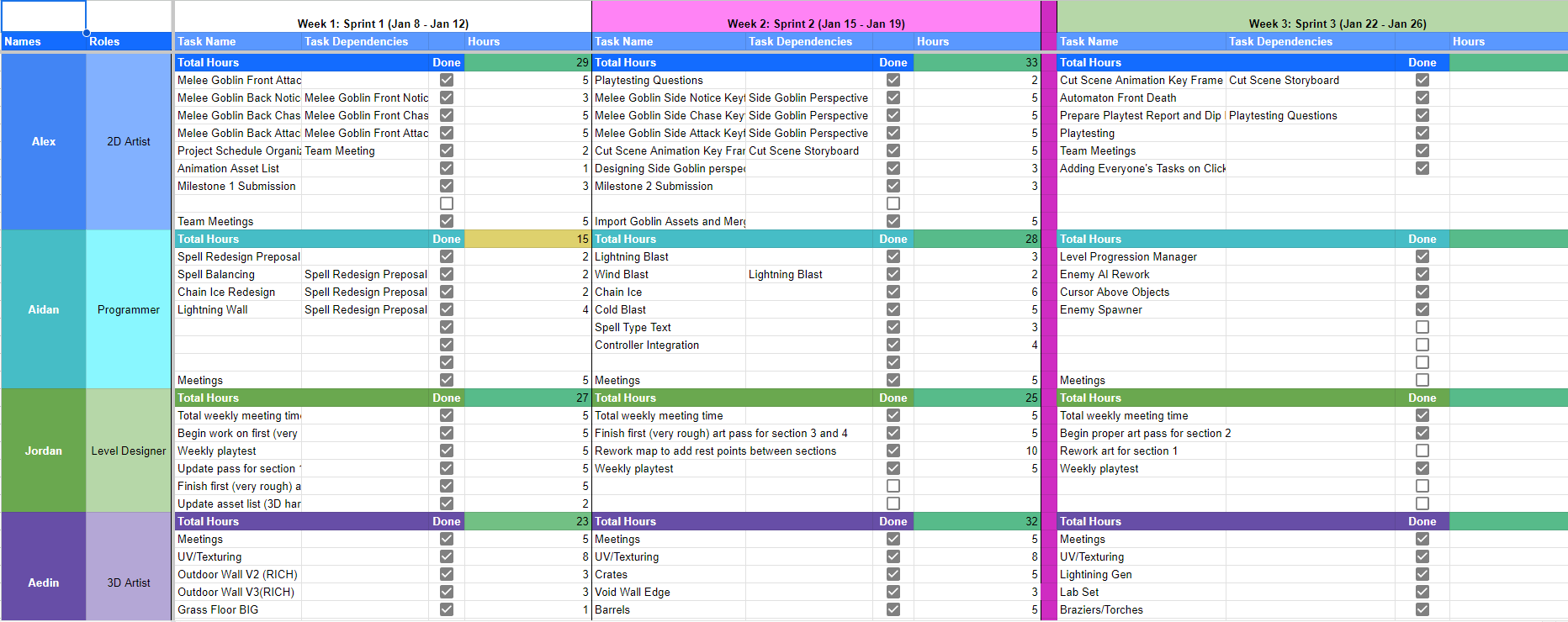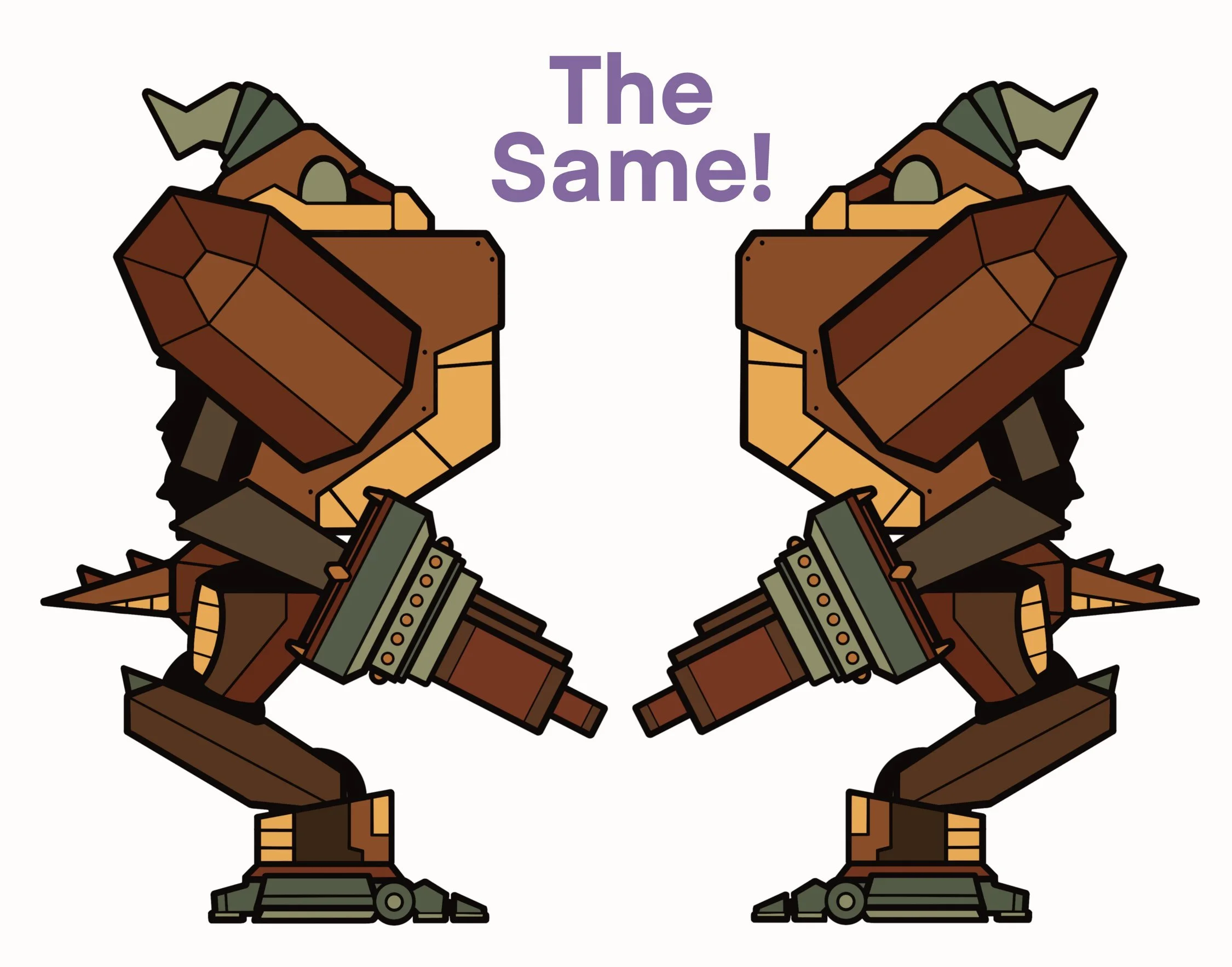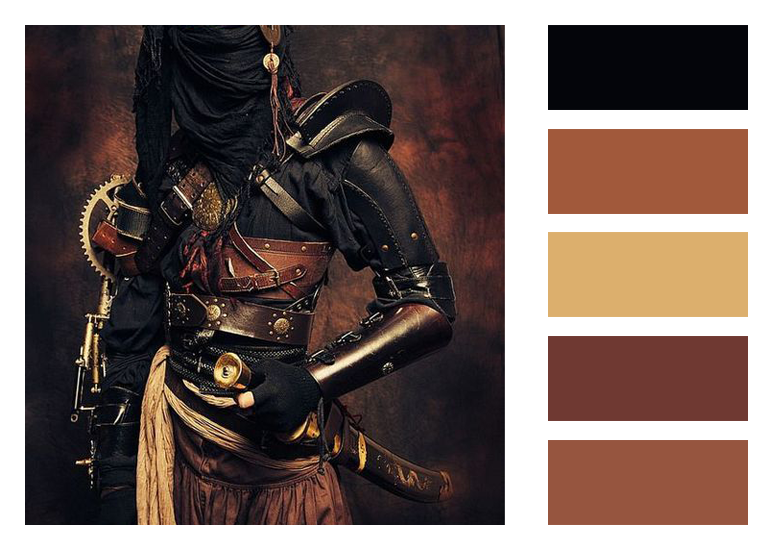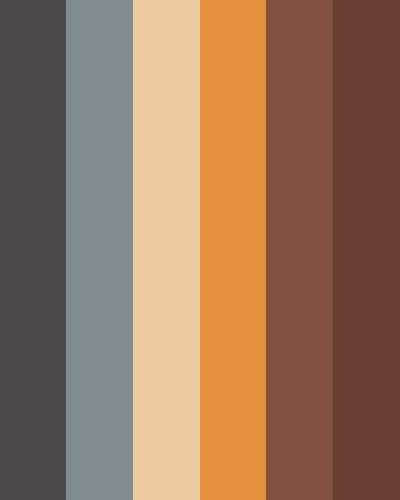My Role - Producer, 2D Artist
Tools - Unity, Procreate, Photoshop
Timeline - September 2023 - April 2024
Background
Automaton is a steampunk arena twin-stick shooter game, where players play as Automaton! A giant robot that harnesses the elemental powers of ice, lightning, and wind to travel the world in search of immortality for its creator, Momo! Experiment through combat, by crafting spells with the 3 elements and synergizing and using the terrain to your advantage to defeat enemies!
Current Work Progress
Design Constraints
Under Capstone our team was constrained within the time frame of 8 months of production to create a game with a maximum of 6 team members. We had the ability to create anything within scope with no limitations on design ideas.
As a team we narrowed our design constraints to genre, game style, and overall game feel. We as a team decided we wanted a game that would be no more than 5-10 minutes of gameplay in order to have something we could present to the Level Up Showcase. In addition, we wanted to create a game that would allow for each team member to have an element to showcase on their personal portfolio.
Initial Concepts




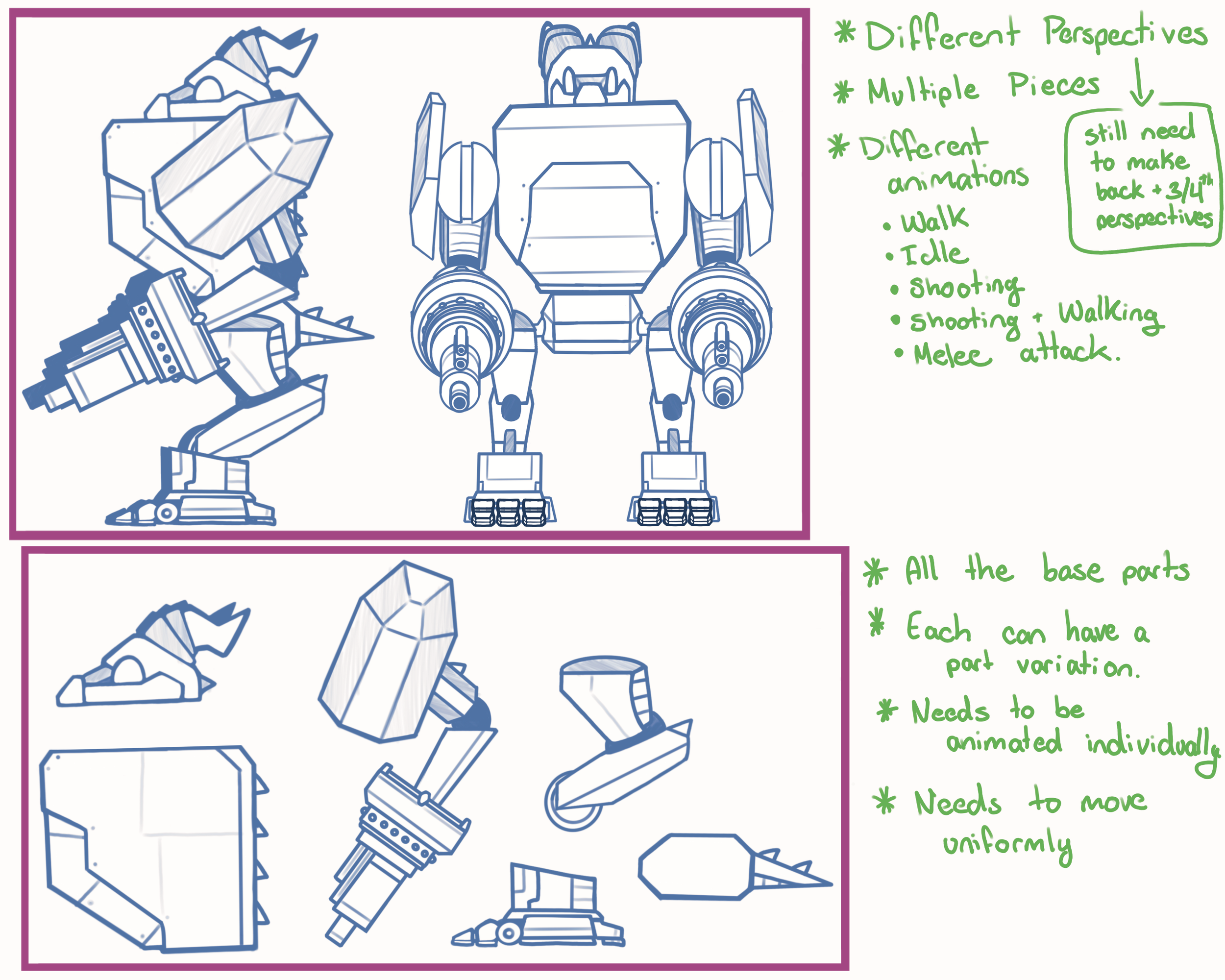
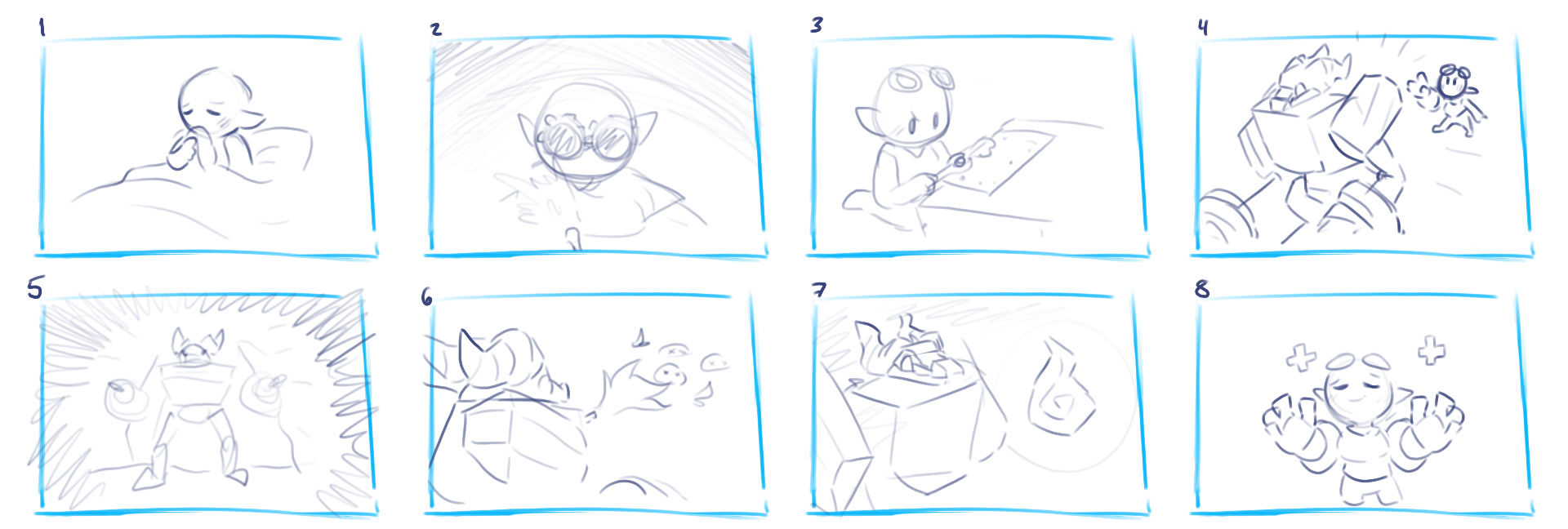
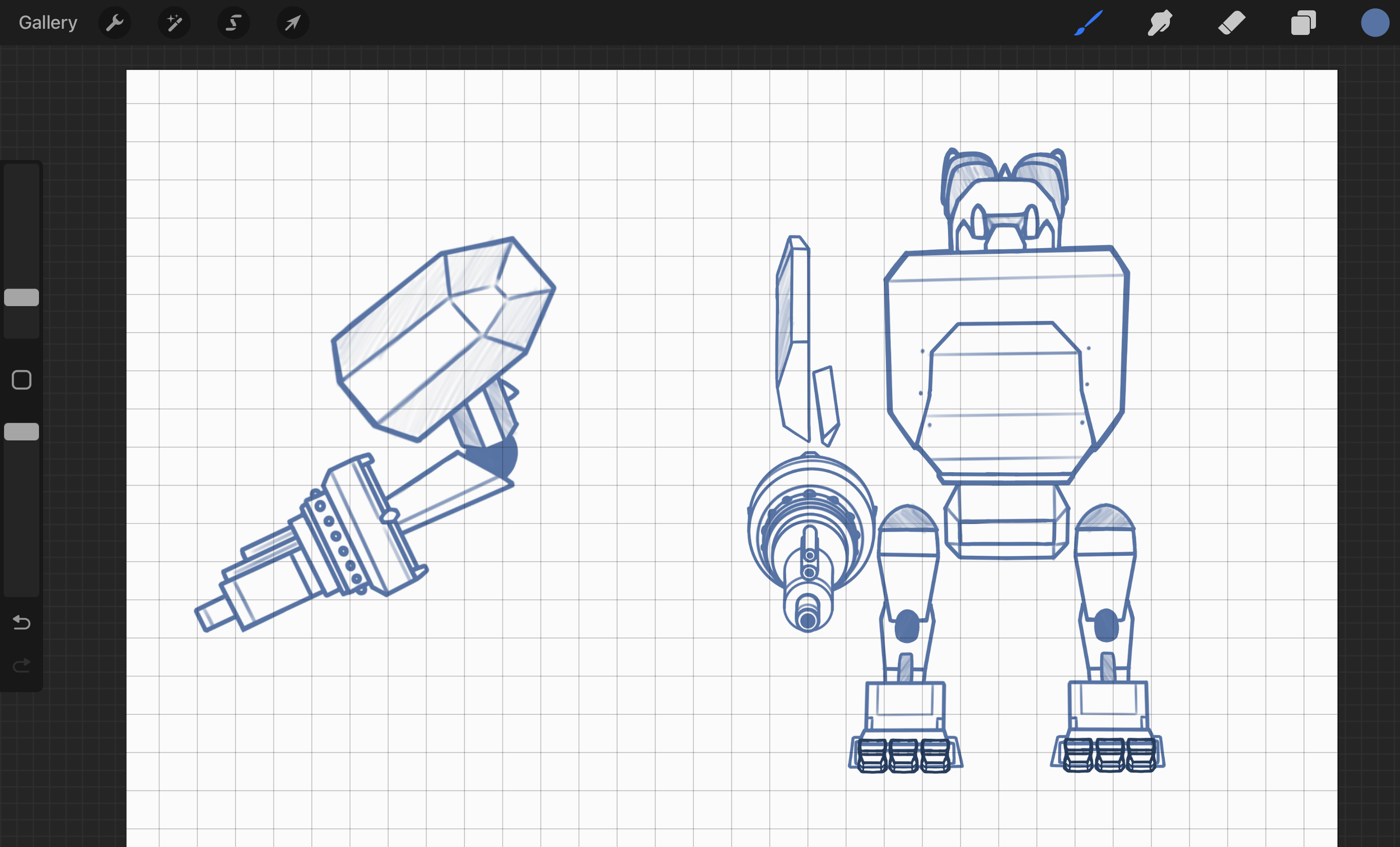
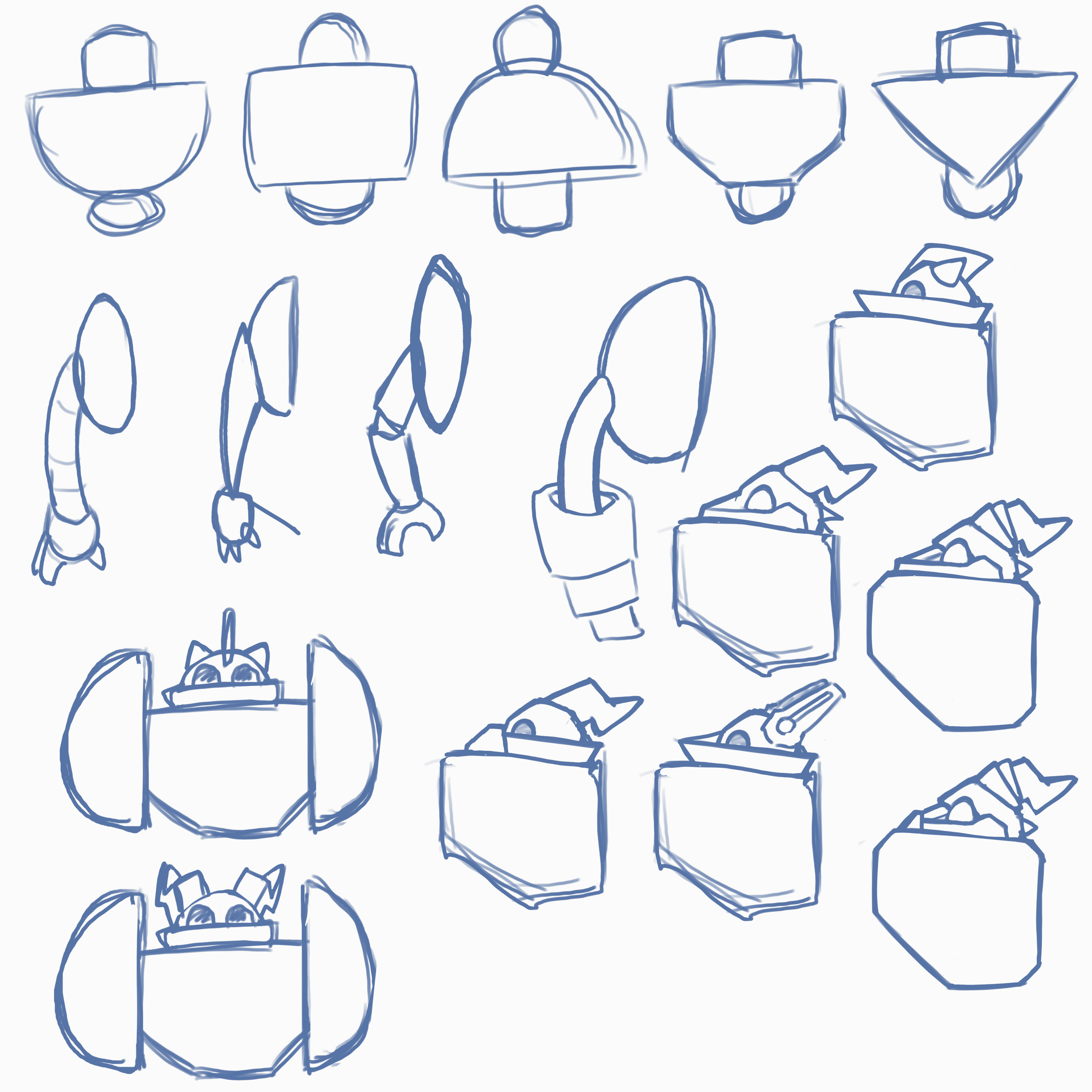
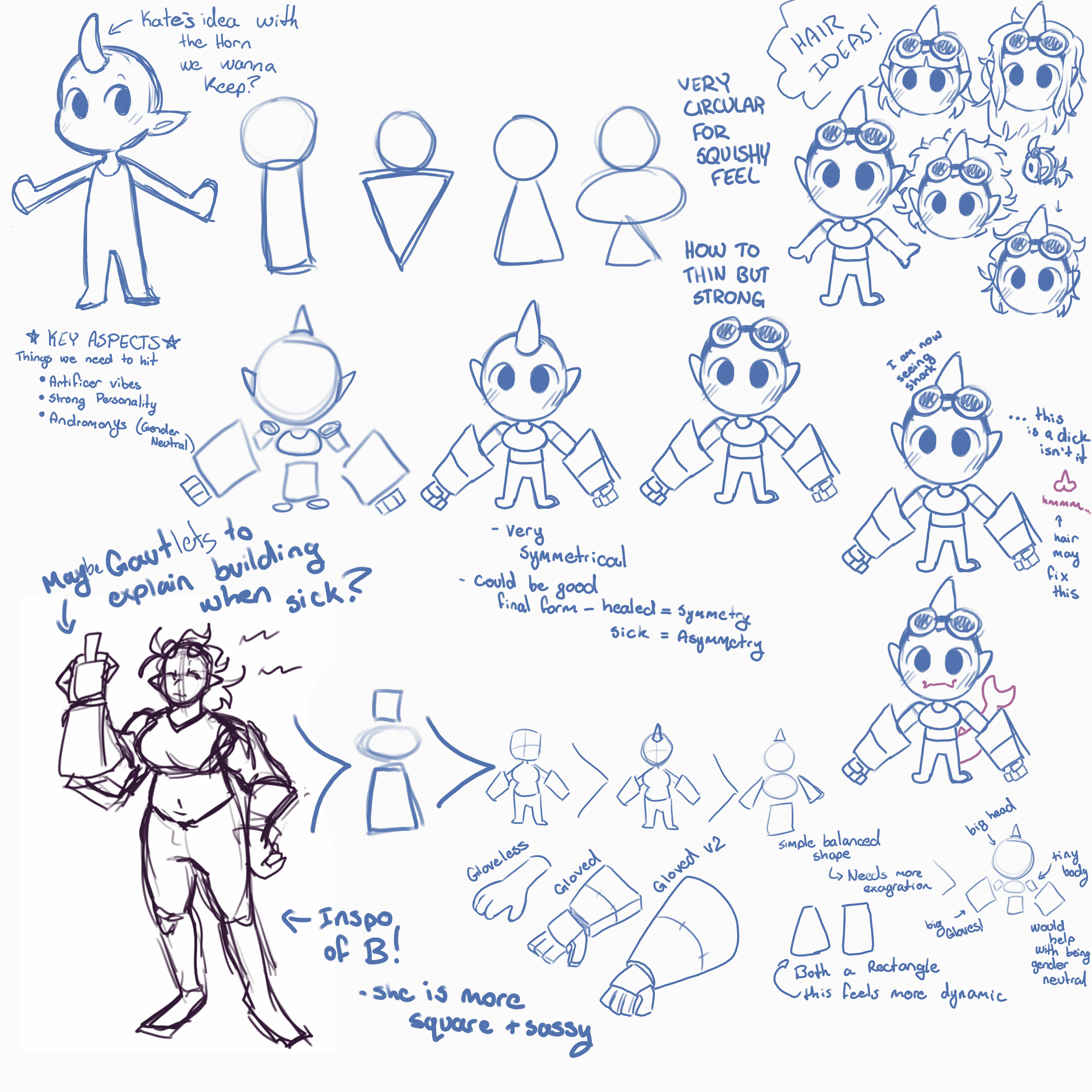
Production is often a role that is overlooked or otherwise seems invisible in many team settings. It is an unspoken side of game development that, without realizing it, is embedded into the team by either an individual or through a group collective effort in order to stay organized and have the production pipeline run smoothly. Without a well versed or well organized production, games and teams fall apart. This not only affects the end product, but the people involved.
The problem I have set out to resolve is the effectiveness of our team production which has been affecting both morale, efficiency, and our game. This incomplete game production pipeline is something that impacted our team dynamic as well as our game production which in turn affected everyone. What we lacked in our team was a strong leadership position, that guided the team to planning and organizing deliverables and goals. I decided, along with the support from a majority of the team, that through my organizational skills I would develop a pipeline plan to carry us into the completion of our game.
Team Dynamics
This was the start to the slow downhill trend of our production pipeline. Making our team, it ended up being composed in an interesting combination of 3 pairs to form a group of 6. As a result, not everyone knew of another going into the project. Which is normal going into most projects, but it did begin with a slight divide within the team of people able to pair off. In addition, as with any team, roles have been assigned, but it was clear not everyone was completely happy with their assigned role.
As a result by the middle of the semester, there was an obvious rift formed within the team. With everyone having a different idea of progression and having a different capacity of taking on workload it led to unsaid mistrust and resentment building towards each that was unwanted by anyone within the team.
Communication
The biggest contender for our general mistrust within the team came with our lack of communication. This is a common problem in almost all aspects of life. However, this was devastating to our overall enjoyment working as a team, and working on tasks and assignments. With no communication, there was a sense of mistrust building. It impacted morale, due dates, and overall workflow. Things as simple as meetings were affected which was not beneficial to the team.
Organization
Finally, organization. The biggest hurdle of the team. It was made very clear to us very quickly into the semester that just as we started we were already behind. We lacked organizational tools, and it very much felt like we dove in ill-prepared. Overall, though we implemented weekly meetings and general plans for production, we lacked cohesive planning and organizing our production.
Results
Overview
With all the above mentioned implementations there has been a significant change seen throughout all key areas within our work for our Capstone project. These changes have been evaluated based on the above criteria collected by witnessing, gathering verbal confirmation from affected teammates and comparison to the prior time before these implementation changes. Overall the majority of the change saw a significant positive increase in all 3 sections of Production Efficiency, Team Dynamic, and Moral.
Impact
Production Efficiency
Production Efficiency was the most significant indicator of change seen within the last couple months of the new changes implemented. There was an overall increase of assets, code, and designs produced throughout all members of the team. Each individual confirmed that they have significantly been able to work more efficiently and work at a more rapid pace. This was primarily as a result of Click-Up and our Excel Schedule sheet with the combination of more conductive meetings. Members have commented that having a better understanding of what needed to be done, and by when helped speed up production in an effective manner.
Team Dynamic
Team Dynamic has been massively improved as well, but on a lesser extent compared to production efficiency. With the better establishment of roles and the use of meetings and announcements for lines of communication, there has been an overall agreed consensus of positivity throughout the team.
Moral
Moral has been an interesting level of change with the implementation of the new resources. There was a significantly better change in terms of satisfaction with work done, and better line of communication allowing less stress in understanding of happenings throughout the team and outside with class. However, there has been noticeable levels of stress seen between members on taken workload. Both result in taking too much and taking too little. Both ends of the scale resulted in members voicing their concerns with the team and having either intense feelings of burnout or inadequacy. Going forward I will be looking into researching better ways to solve this area from the position of a producer/team member.
Next Steps
As I have the rest of the semester using these changes in our team production, I will see through it to the end and collect a defined survey of results from the team. Going forward into future projects, I will be taking what I have already learned, and what I may still learn, and making use of the knowledge for future roles. A lot of the information gathered can be transferred between departments even beyond just game development.
Conclusion
In summary, a producer is a vital role needed in a team. Just seen from this one instance the role along with resources made to provide support to the team can significantly increase Production Efficiency, Team Dynamic, and Moral across the whole team.
Methodology
Documents and Templates
Using the research I gathered from peers, I developed an excel document of a schedule for our team to use. Since much of our team was familiar with the application it made the most sense to start here for organizing our workloads. This template was used to populate all types of work, even outside of our project to get a better understanding of everyone’s available time and what everyone was working on on a week by week basis.
Introduction
Overscopping can be the bane of many games, and animating assets is one of the many things that is affected heavily by overscopped games. However, it may not be the catalyst to an animator if they learn the art of animating efficiently and effectively without putting strain on their art. Animations for games must be timed to react seamlessly with player input whilst also making the element come alive without feeling repetitive. This is why often animations for games especially take a lot of time finessing and fine tuning. However, making a game does not always leave a lot of time.
Animations in ‘Automaton’
For Automaton we quickly learned that this task is massive for only one person to take. It was impossible for our game to not scope creep in art direction. With a game being so focused on combat, animations are vital for our game to feel good to play, by having a character that reacts along to player input seamlessly. Which is why learning the art of animating effectively will be the topic of my case study.
Through these first few months of production for Automaton, I have taken the time to research, plan, and develop ‘short-cuts’ to help me make quality animations for our game, even when overscopping starts to butt its head. As a result I have developed methods that I will now take into all my future game projects.
Methodology
Researching and References
The first step of my approach began with jumping into a deep dive of animation roots as well as reflecting on my past animating experiences. I decided to take a look at numerous 2D games, Hollow Knight, Gris, and DragonVale, to get an understanding of how to make repetitive animations, and then diving into the novel: The Animator’s Survival Kit. Films came as a big inspiration, not just for the quality of animation but rather the methodology they use to produce these 2D animations. My first idea was to look for a tool to perhaps consider vector animating, it had the potential to reduce my workload, but ultimately with already having a base knowledge and skill in hand-drawing 2D animated game characters I knew to stick to that.
Animator Friendly Design
This process started long before I even thought about animating for Automaton. It started at the very beginning of the pre-production phase, when we started making mood boards for our game. As I knew I would be the ONLY animator for this project (and having animated before) I knew I wanted to make sure we went with a style that would be as pain free as possible for the future. Which is why me and my team looked into simple but exciting styles that are not only eye catching but easier to animate!
As all character animators know, the most difficult part of animation comes with the number of moving pieces. The more bits and bobs on a character the more there is to animate. It makes for a very difficult (though not impossible) character to hand draw animate. In other words: An Animator Unfriendly Character. Simplicity is not something to consider as lazy, but a way for hand-drawn animators to save their time and their sanity!
Reduce Reuse Recycle
Now my next step after designing the characters was to actually animate them! This part was inspired by Disney and many other 2D animated movies. It’s no secret that films reuse animations. How can I take that same tactic in films and use it effectively in my animating time for games? Well, put simply, by reusing my animations! This trick also was purposefully planned in pre-production when developing the characters for Automaton. As you may find in many 2D animated games, character sprites are close to symmetrical (For example Gris and Hollow Knight). This is often done purposefully to be less strain on animators (and game size) to be able to seamlessly flip character movement animations going left and right! So that’s exactly what I did for my characters! Looking at the profiles I made sure Momo and Automaton were identical or near to it, to completely reduce the number of things I needed to animate. This saved me a bunch of time to focus on creating other animations for them, or dedicating more time to the already done animations!
Finding the ‘Minimum’
The next step was my exploration of how little animating needs done in a way that still gives the same ‘punch’ as an animation that was spent a long time making. How many frames are really needed for player actions to be well received?
To cut to the chase, not many! Looking through many references of animations, and taking experience from filmmaking, the faster you can give information in a smaller amount of time, the better! As it currently stands Automaton’s animation count is a measly 4 frames, with only having drawn 2 of them while flipping the other two on the vertical axis! Is it perfect? No. But does it work? Absolutely! The character is still clearly indicating to the player that it is in motion and walking in the direction of their input!
I reduced what could have been days of work and compressed it into a couple hours by planning ahead and cutting the in-betweens. Now I can use this time to work on the base for other important animations before eventually being able to go back and refine the animations.
Conclusion
Takeaways
Overscopping is not the be all and end all and animations do not have to be perfect to be put in the game. There is always the opportunity to find the ‘bare minimum’ factor to put into animating while also producing quality work to be proud of.
Summary
In the end, I plan to take what I have learned from these past few months of research and introduce it to my future game production pipelines. It will be a great way to iterate on design and make a larger quantity of different animations in the same time it would be to make a couple fully refined animations.
Production
Click-Up
Our team made more use of our Click-Up. Implementing tasks and checking off tasks as they are completed to keep our team as well informed as possible. We had two meetings put in place each week (Tuesday and Friday) where we went through our Click-Up as a team to reorganize and check off tasks as our project required.
Excel
Many excel templates have been created in order to implement more organized production pipelines. Our most commonly used one came through the use of our Asset Lists. We had broken down each list from different departments. This resource mainly was to allow us all on the team to track assets made for our game and be able to access it all through one file instead of having to search throughout the entire google drive.
Colour Study
Animation
Final Designs












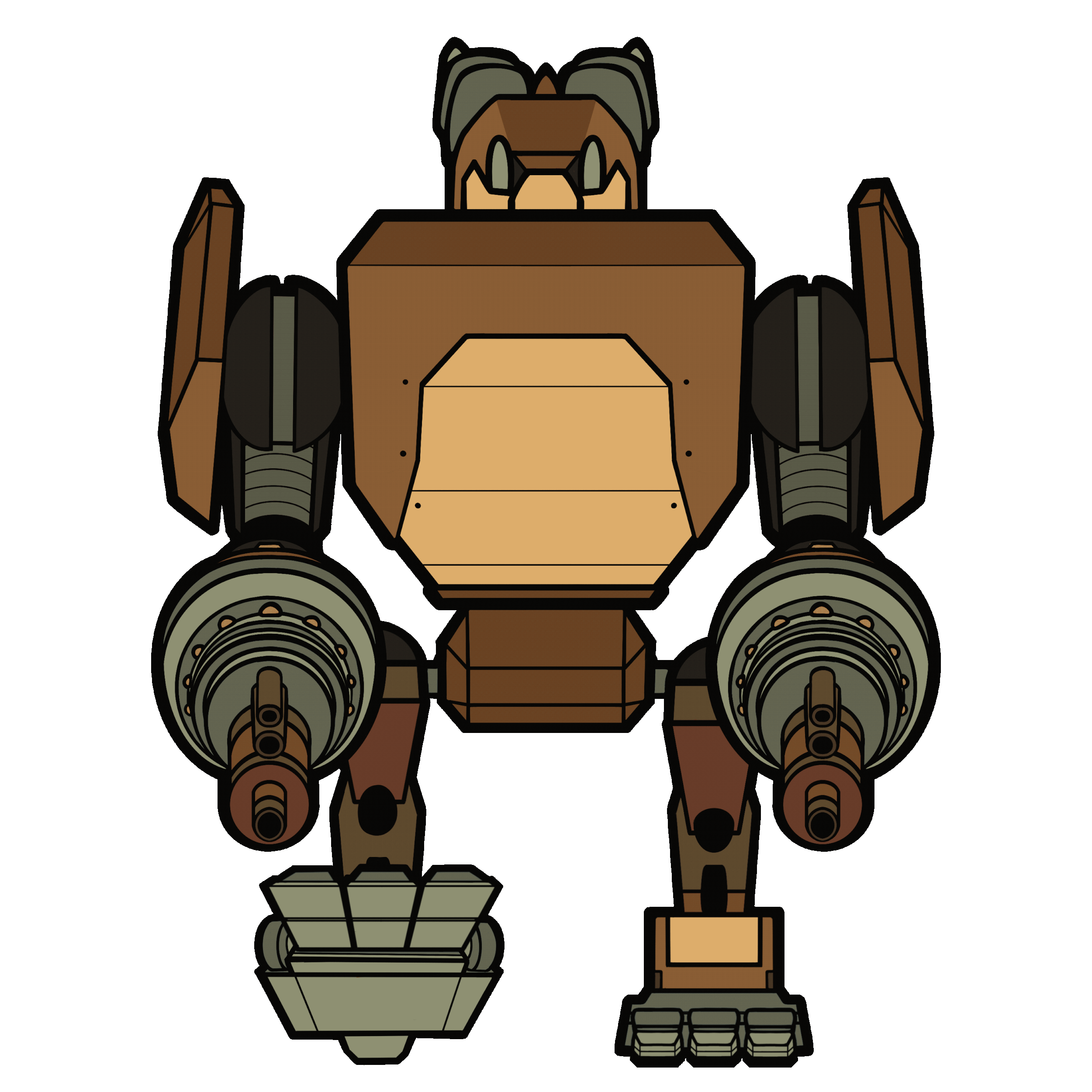
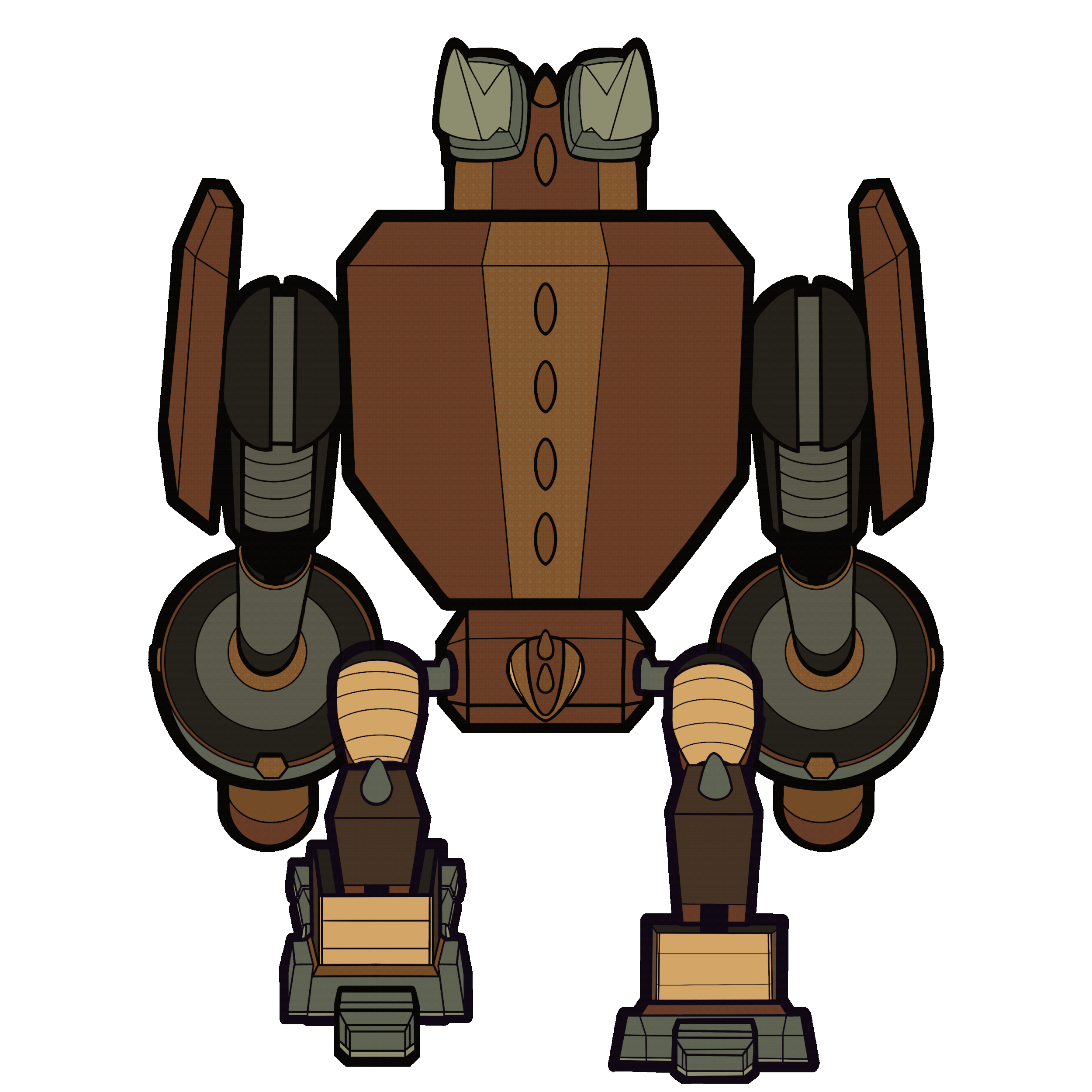
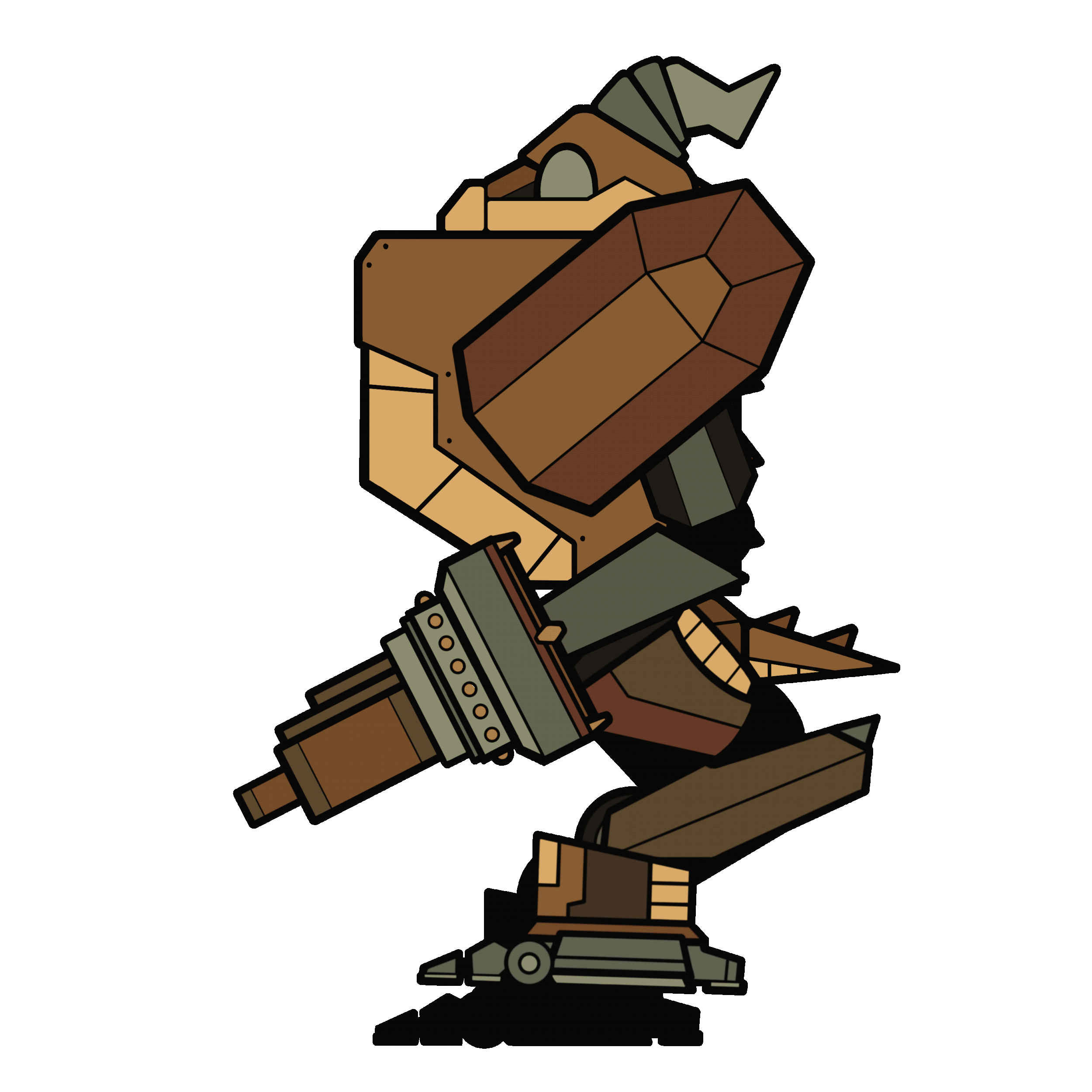
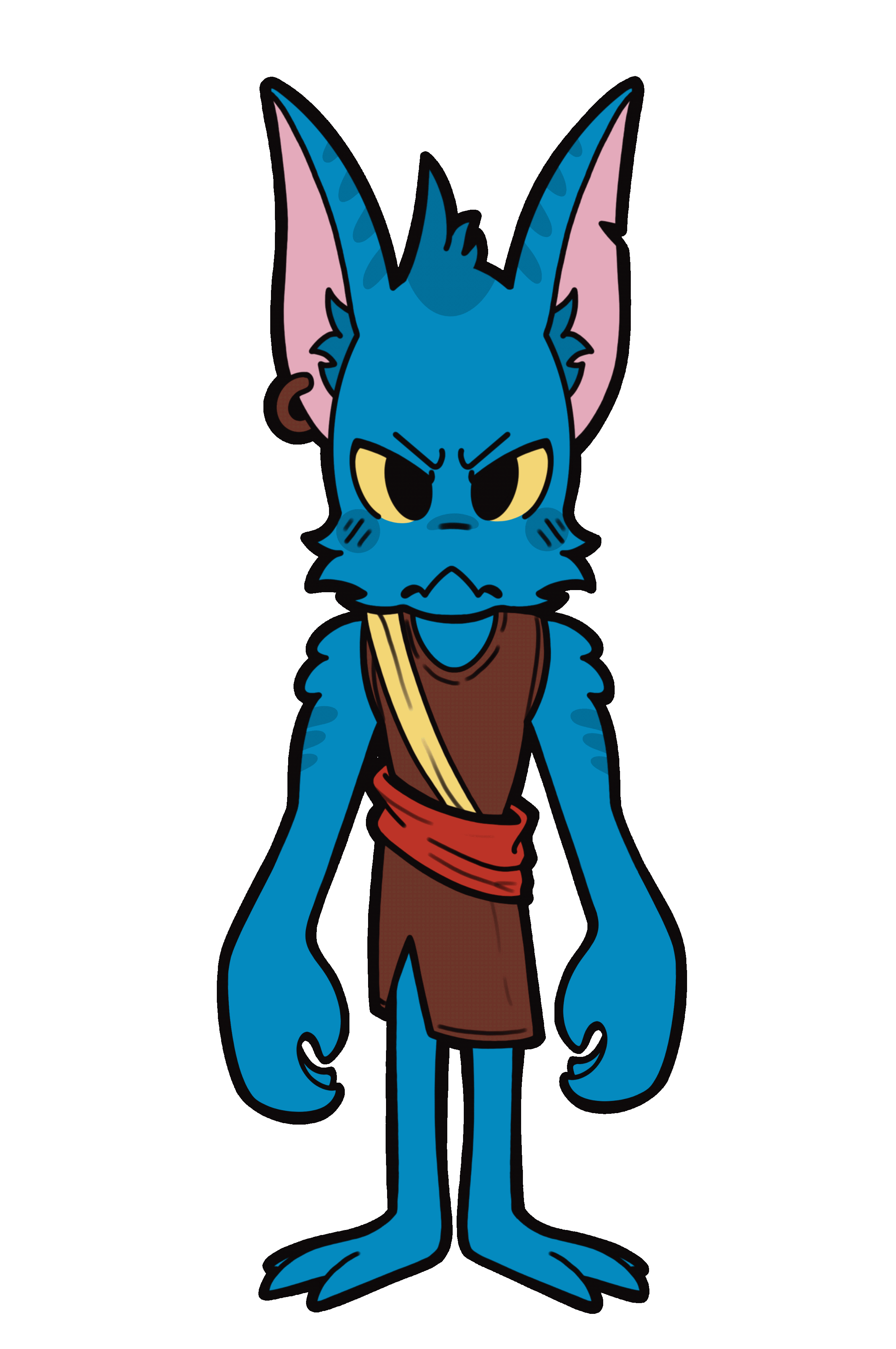
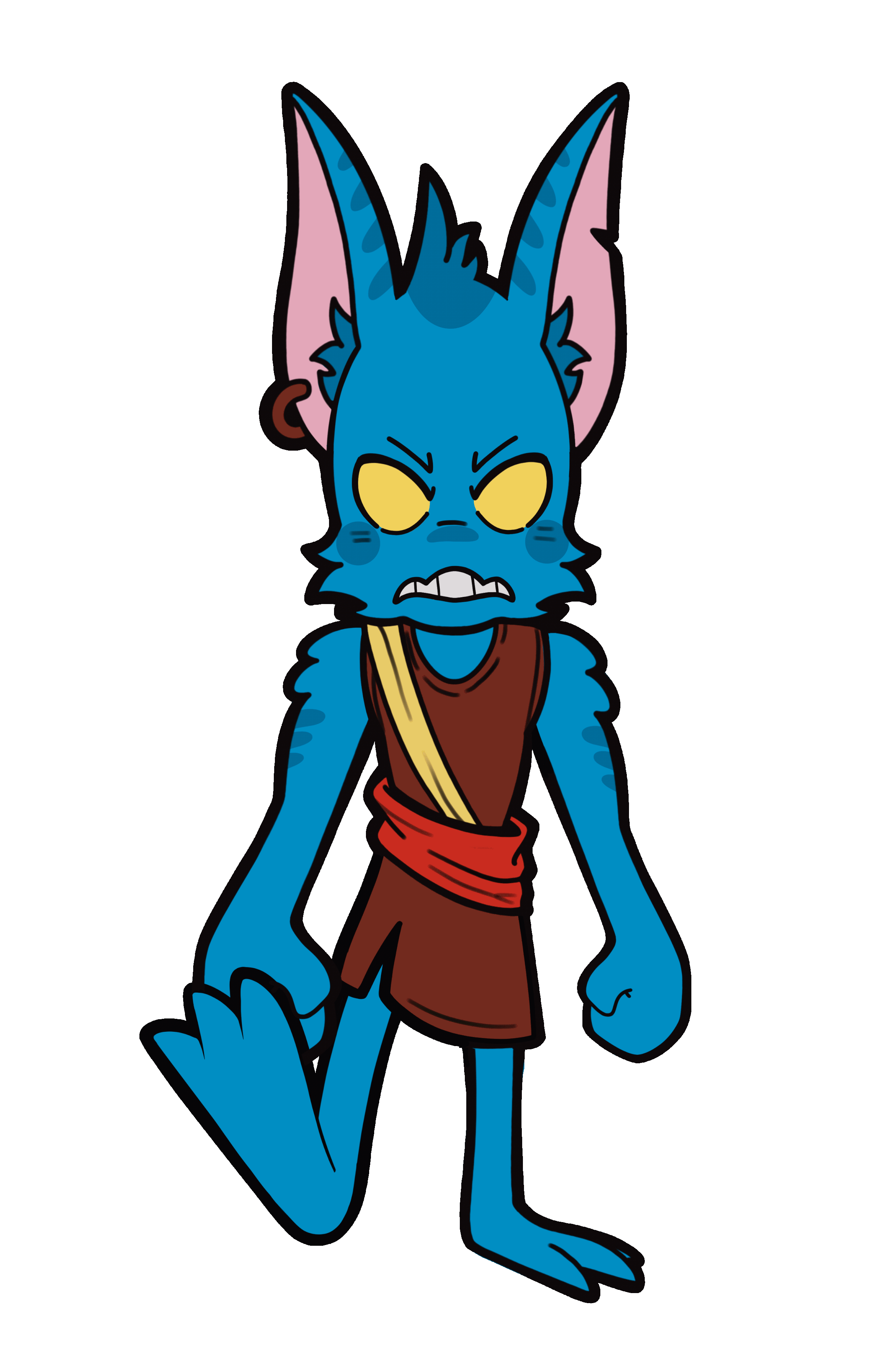
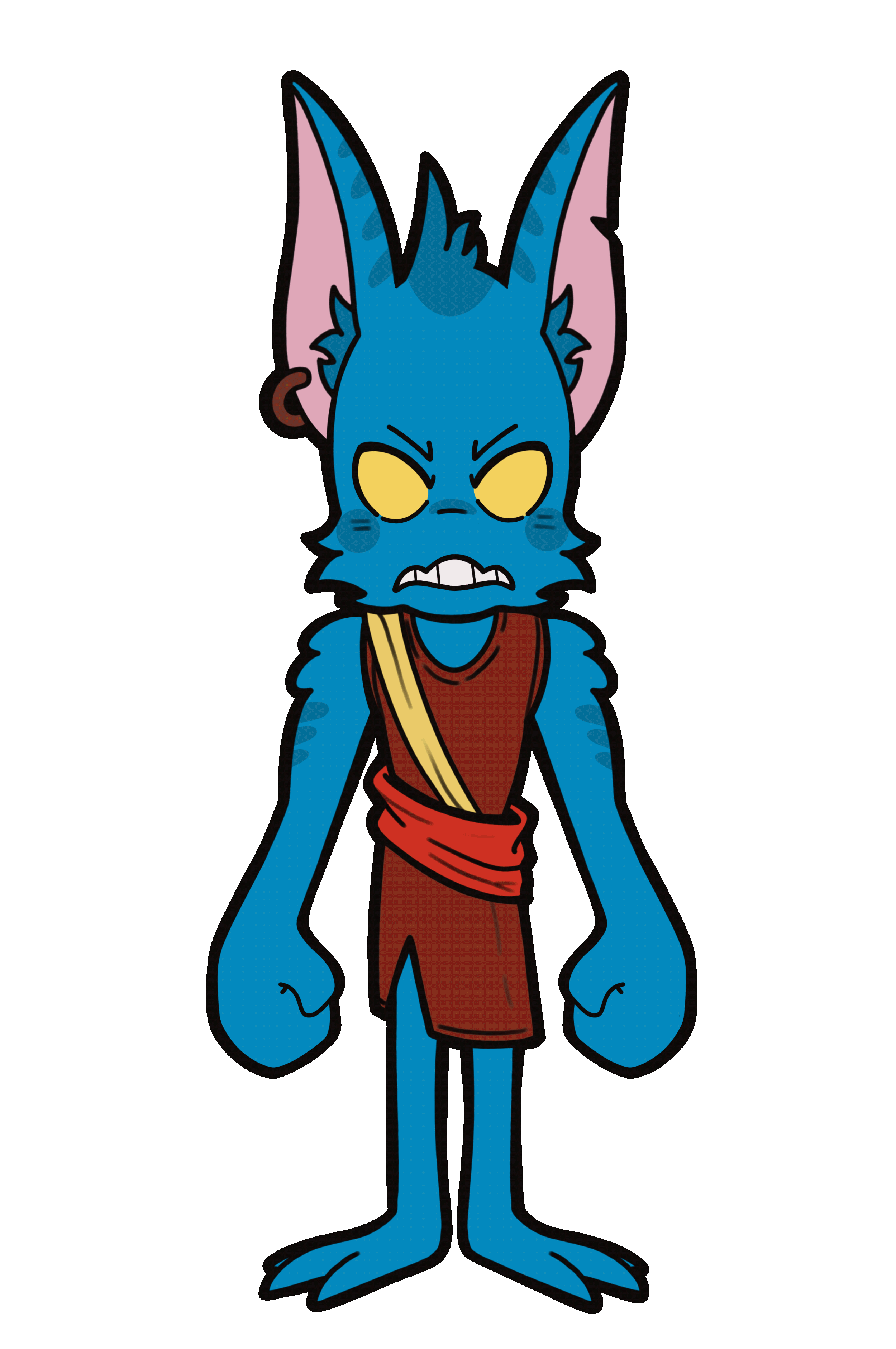

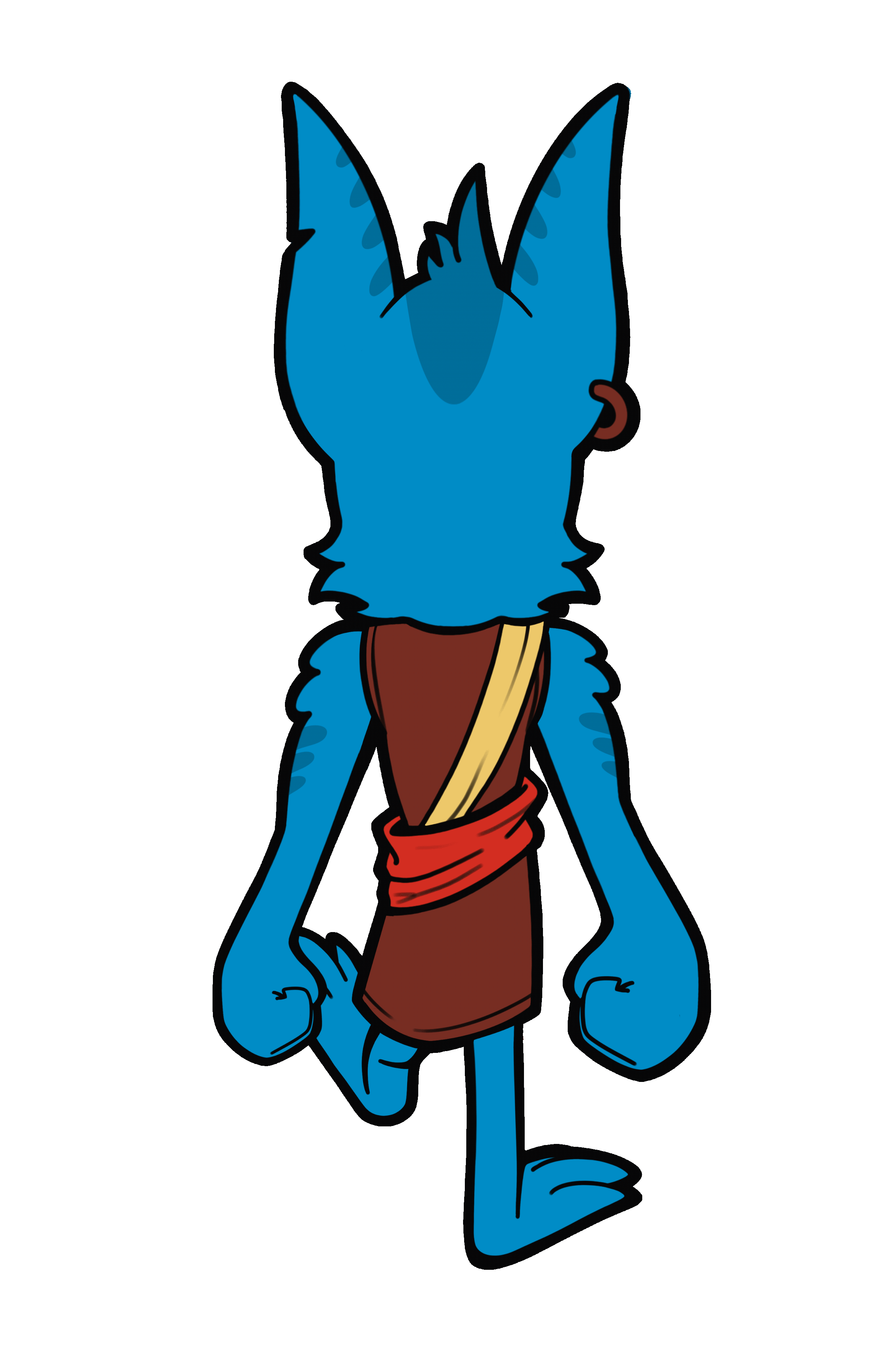
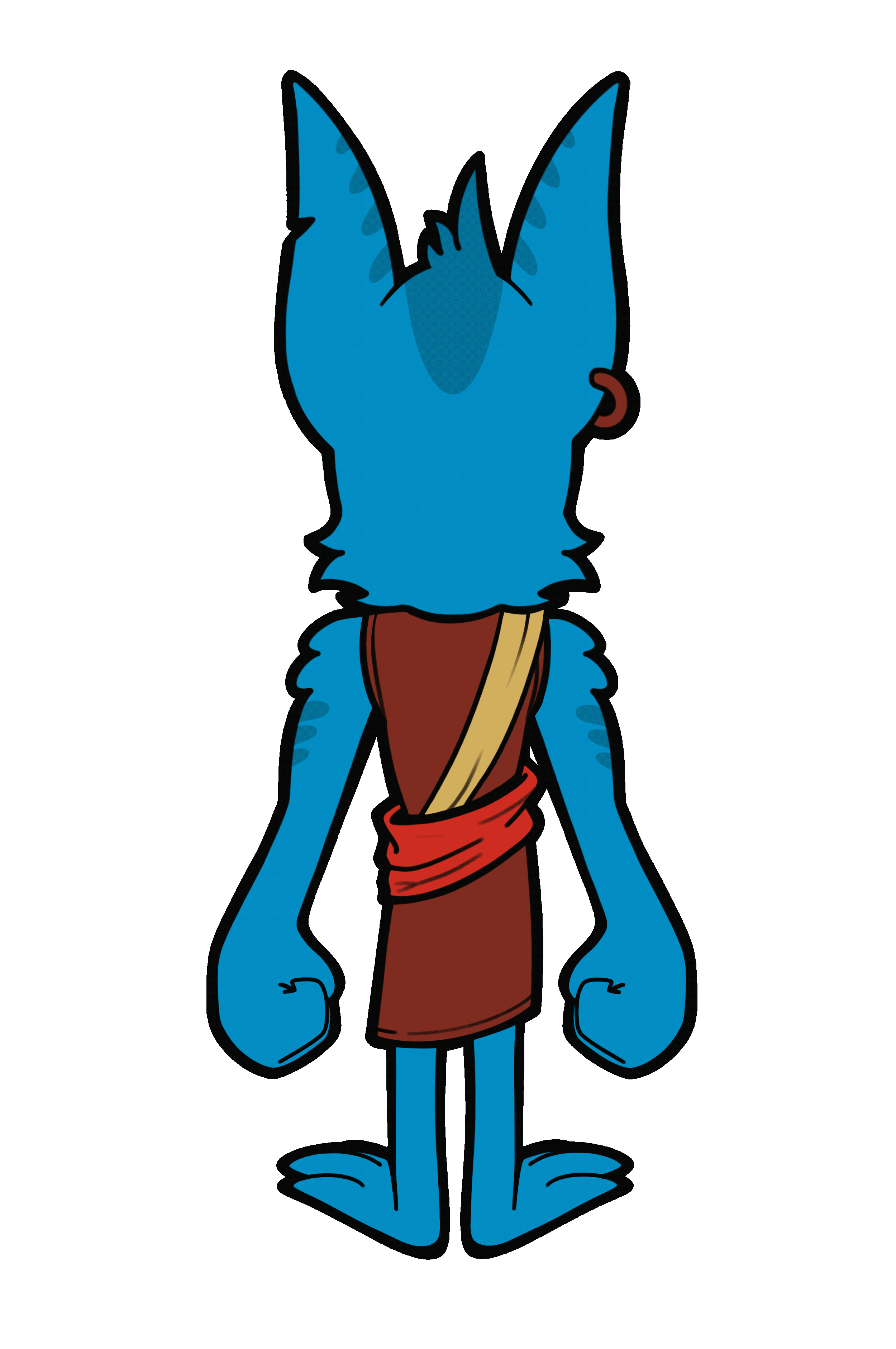
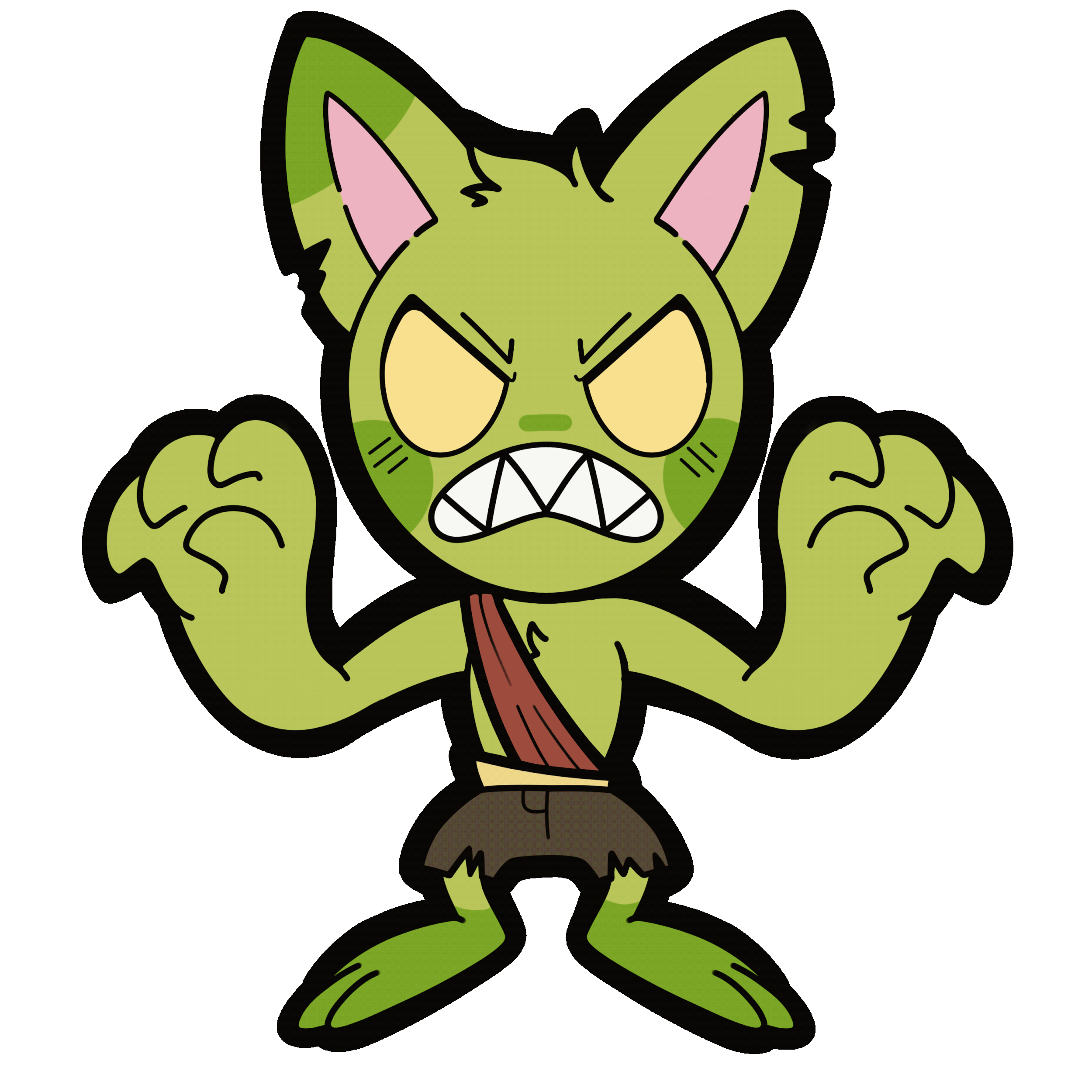


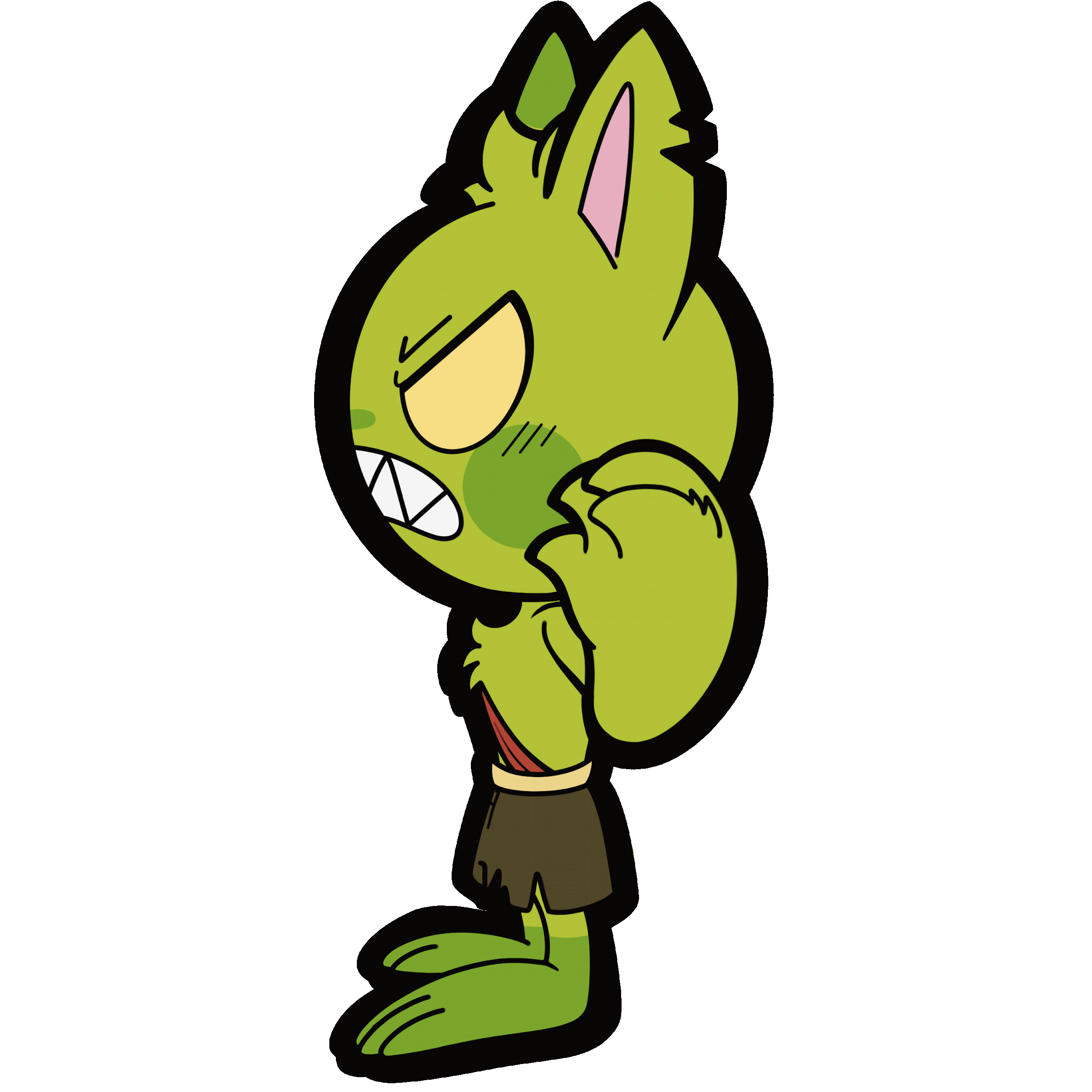

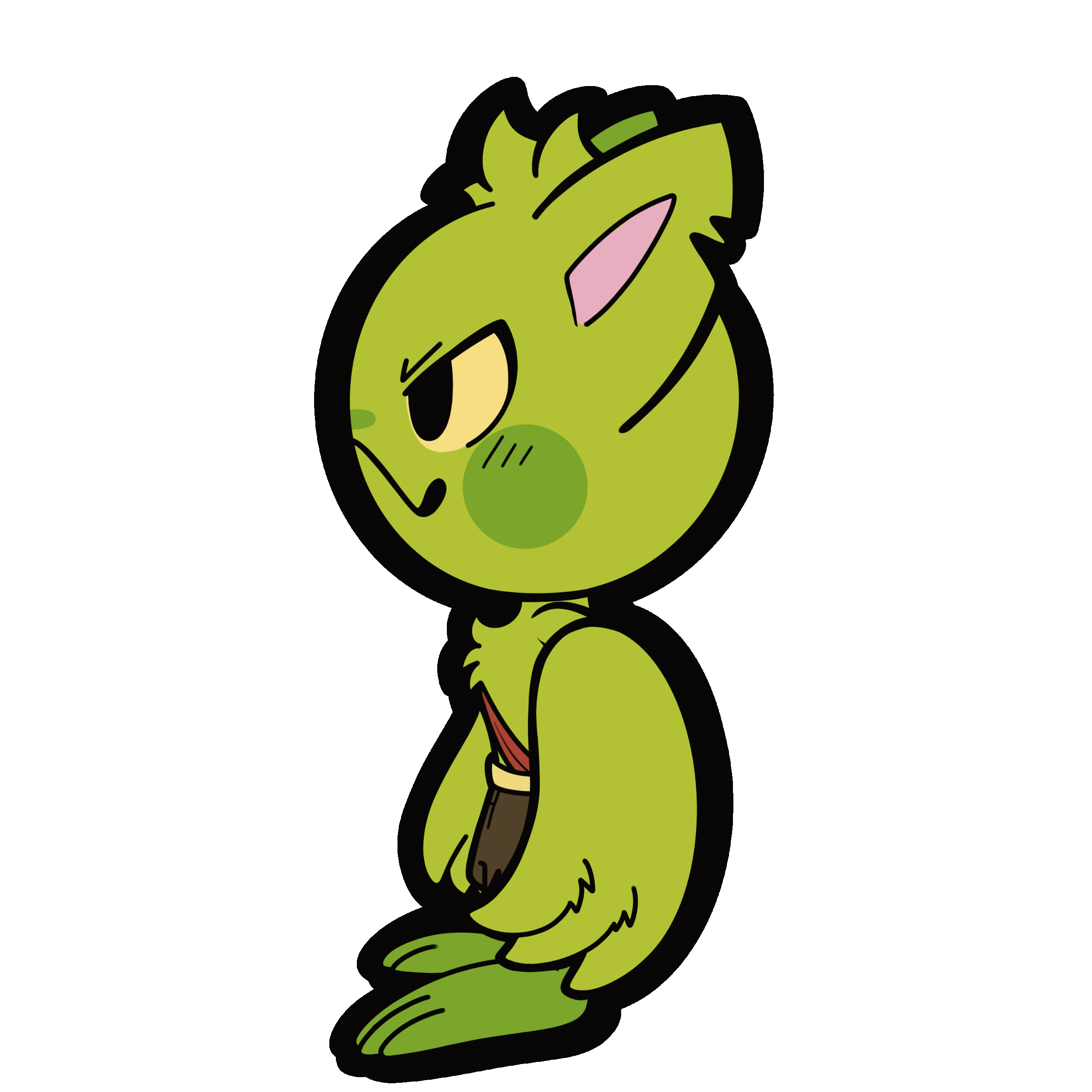
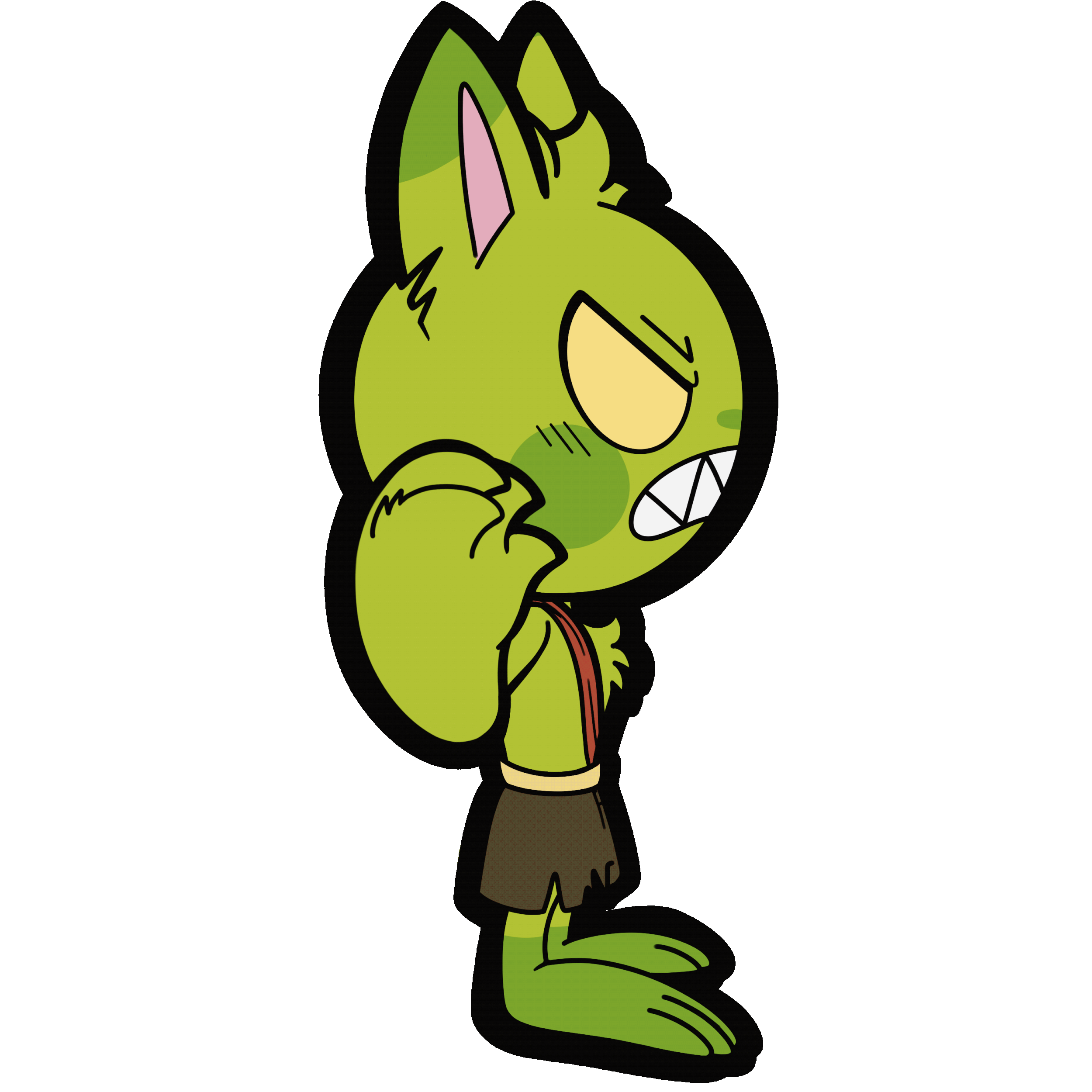
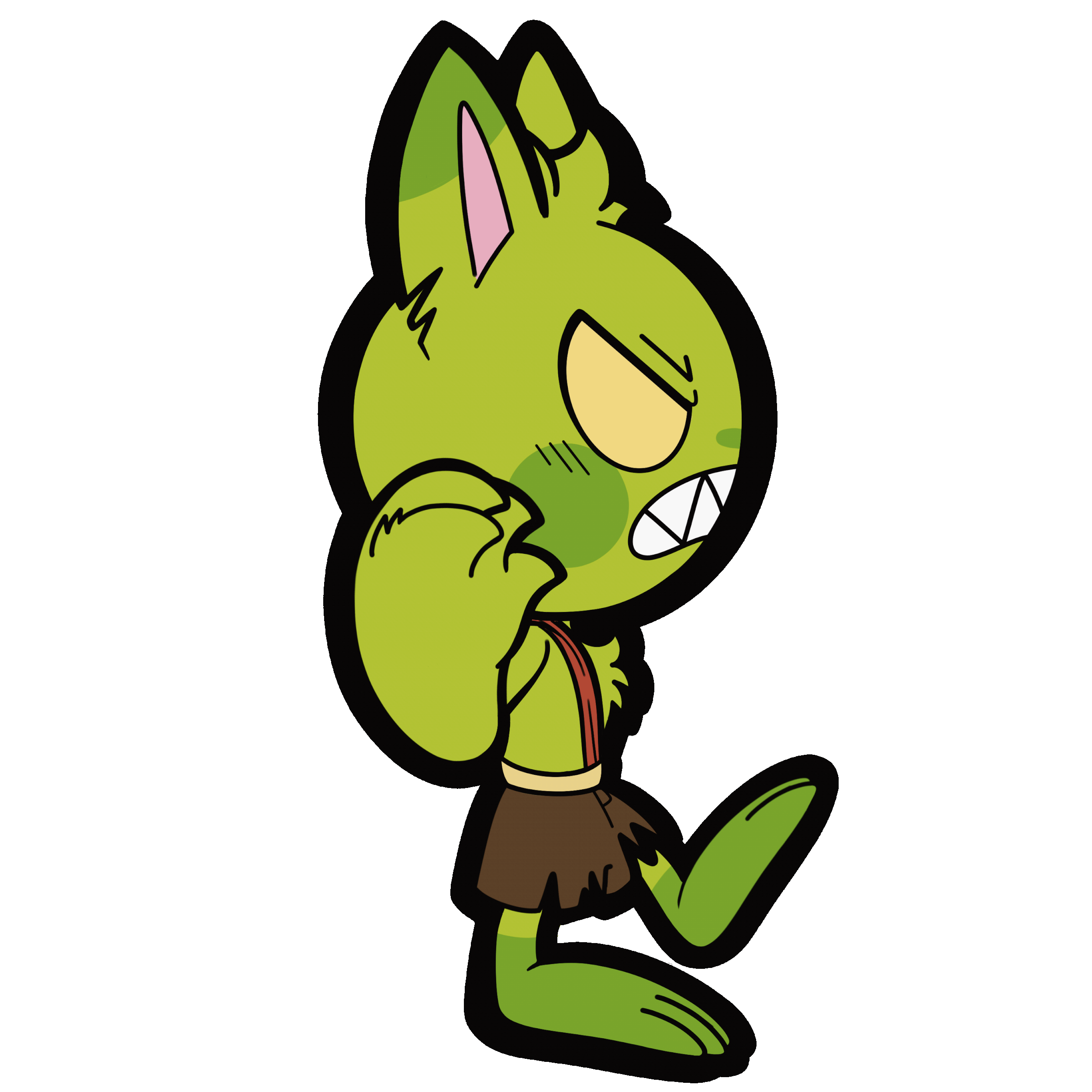
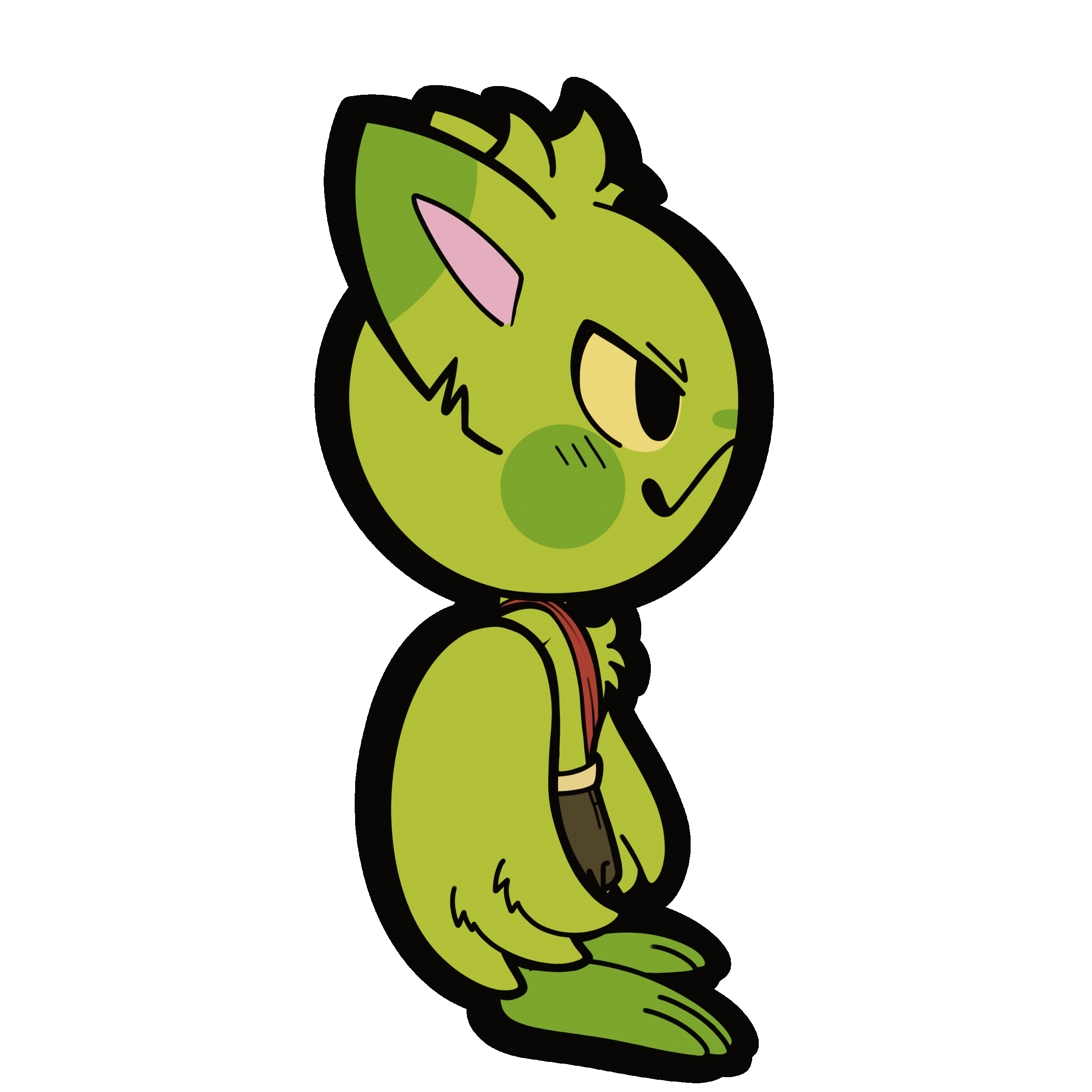
Reflection
Throughout this Capstone project I have learned a lot about real world application of the game design production pipeline. Our team had numerous obstacles and challenges we faced, but taking the time to reflect there are many lessons I can take away from this experience and put forward into my next endeavor.
Production roles are the backbone to a well working team. Not just in terms of working efficiently, but as well as fostering a psychological safe working environment. Taking on this role I gained knowledge of its importance and the countless hours of work and communication needed for it to be done correctly.
Artist and Animation roles within game design calls for the skill to be able to quickly adapt and iterate on work. Learning how to work within the timeframes and working in engine to streamline asset creation and animation pipelines was a good takeaway for future projects.
Credits
Aidan Gray-Owen - Co-Producer, Programmer
Aedin Novakowski - 3D Modeler
Jordan Zugelder - Level Designer
Kate Jarvis - 3D Artist, Programmer
Tamara Ljubicic - UI Artist, Menu System Designer